BeagleBone un-boxing and hands-on review
Last updated: Dec. 11, 2011, 12:27 a.m.
The new BeagleBone from Texas Instruments is here! Farnell sent me a review copy this week, and are taking orders. I've prepared a video intro about getting up and running with the new board which is really easy. A few of the highlights are in the review below.
Cool New Features
- Proper native ethernet on-board and ready to go
- 3.3V IO and lots of it!
- One wire USB development solution with serial, ethernet emulation and JTAG over the same cable
- Lowest priced BeagleBoard ever!
- Fully Altoids compatible
Overview
This new BeagleBoard marks somewhat of a departure from the previous 2 version, there's no onboard audio or graphics on this one, it can still do it but they're not there unless you buy a "cape" (think Arduino Shield). The great thing about this board for electronics enthusiasts and hardware hackers is that it's taken more of a low-level approach to control. There are two big 0.1" pitch header blocks on the board that allow access to the 3.3V GPIO and serial peripherals (including I2C, loads of UARTS, PWM and GPIO).
The board I got came with a couple of micro-sd cards with various versions of Linux on. The one in the board had Angstrom which has become somewhat of a standard for the BeagleBoard and other small ARM platforms. Of course it's an ARM Cortex-A8 chip so it's compatible with all sorts of operating systems including Android and RISC OS amongst many others.
Initial Experience
Plugging it into the PC it automatically pops up as a mass storage device offering a README file amongst other things. From here it tells you how to get into some of the local services already running via the ethernet emulator or a real network cable. I plugged it into my home network and it got an IP from DHCP and I was able to connect to it and see what it was serving. There's a web-based IDE which allows you to run a Java-script based language which appears very similar to Wiring for the Arduino (digitalWrite, delay etc.) There's an SSH server to let you into the console and it has GCC and Python pre-installed for some decent development.
Minty Compatibility
The board also came with an Altoids Tin sized metal box with "Compliments of Texas Instruments" on the lid which appears to be a snug fit for the board itself so looks like a neat enclosure option.
Easy "Getting Started Info"
- Plug in the USB and wait for a mass-storage device to pop up on your computer. There's a good readme and some drivers if you aren't running Linux
- Plug it into your network and let it get a DHCP IP address. You should be able to look this up on your router or DHCP logs. If you can't do this check out the readme for instructions on getting it to emulate an USB ethernet adapter so you can still access networked services.
- Use SSH to access the command line. If you're using the default Angstrom distribution that comes with it then you should be able to log in with the username "root" and a blank password.
Further Reading
The presentation from the board
Comments
Posting comments is not currently possible. If you want to discuss this article you can reach me on twitter or via email.
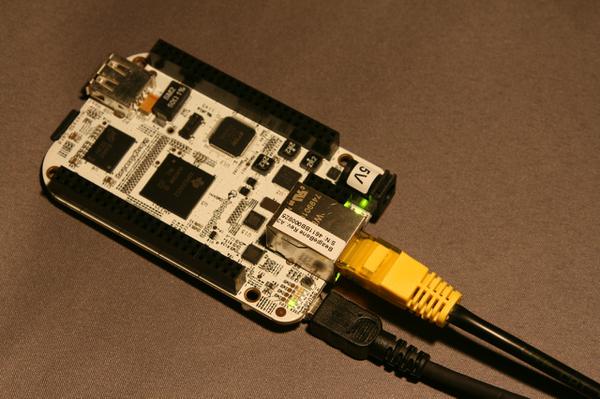

Can we run our own program ?
19 Feb 2013 - 16:59 yuridomer
When we consider devices like cortex m4, we can load a program into it through keil,IAR,Atollic etc....can we do the same for the cortex A8 in the beaglebone?
Can we run our own program ?
20 Feb 2013 - 08:59 nathan
I think you've somewhat missed the point, the Cortex family is split into 3 offerings, the A series (A8, A9, A15...) which are Applications processors, i.e. they run a full operating system, in this case Linux. The R series which are Realtime processors (whatever that means, not actually seen any of them) and the M series (M0, M3, M4...) which are Microcontrollers which typically run an RTOS or no operating system, just your program. So to run your own program on the BeagleBone (an applications processor) you can write a Linux program compiled for ARMv7 and run it, in the default build you can even compile the program on the device itself. Of course you could write software to run with no OS if you wanted to but that is rarely going to be worth the effort. Think of the BeagleBone as a full blown computer, not a microcontroller.